Lesson Booking Information
Since launching the updated website, there have been a few changes to the booking system.
- Access to the booking page
- Payment For Pre Arranged Lessons
Access to the booking system.
The booking system I use for my diary has now been moved into a “Customer” area on the webpage. This has been done, as I was receiving Spam bookings from random strangers. In order to book a lesson now, you will first need to sign into your account on the webpage. To do this, select “Sign In/Out” on the main menu. You will be prompted for your username and password (If you dont have these, please message me)
Once signed in, you can visit the booking page by clicking “Book” from the menu.
Within the booking page you can make or edit a lesson booking. Your account details for this page are in the top right hand corner of the screen (These will be different from you login username and password, you would have set these up when you made your first booking).
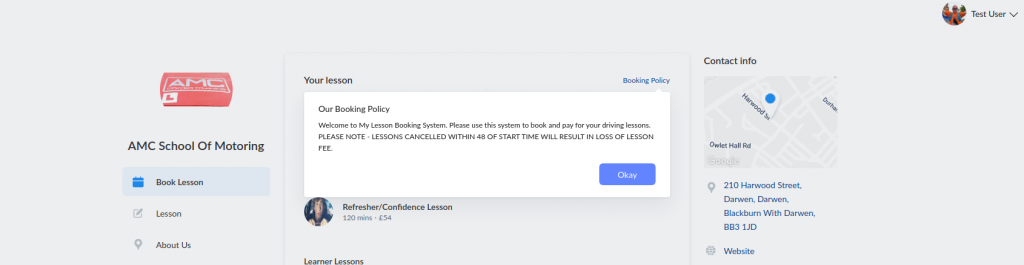
Payment For Pre Arranged Lessons
Occasionally your instructor may have made the booking for you in the diary. This appointment will need to be paid for to confirm the booking. This can be done, by Phone, In The Car (At the Point you made the booking), or by paying through the website.
To pay on the website, first login by clicking “Sign In/Out” from the menu.
Click on the “User (yourName)” from the menu.
Click the relevant button for the lesson you need to pay for, then follow the payment process on the following screens. If you have any problems, then please get in touch with us.